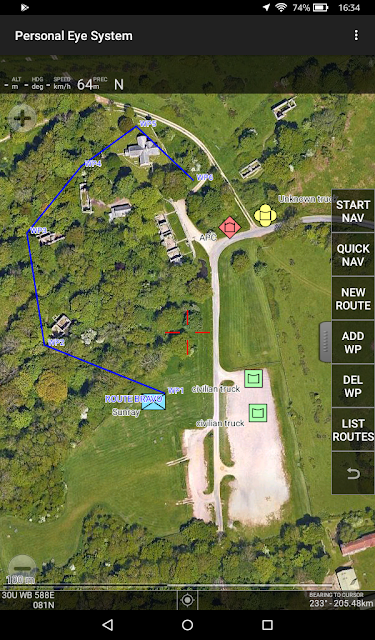|
| RangerFone S18 with LiPO battery for size comparison |
My last couple of blogs have been on the subject of Blue Force Tracking using either the BattleTac software from Hungary or the Slovenian PES. The posts have focused largely on the software and its capabilities.
Another aspect of this topic concerns the choice of hardware that the BFT software runs on.
If you read the other blog posts, you will know that I tried to run both software products on a Kindle Fire 7 ruggedised tablet. This had its difficulties, but the PES software worked in the end after a number of work arounds although there were still issues with the BattleTac (free panning problem)..
This led me to the conclusion that the best way forward is probably to run the BFT apps on a self contained Android OS smartphone.
Although you can use any reasonably equipped smartphone, I have loaded the PES software on to a RangerFone S18 Ruggedised SmartPhone.
Produced in China by Shenzhen Outfone Technology Ltd it is IP68 certified which makes it dustproof and waterproof. It can apparently be submerged 1m underwater and still operate, although if it can withstand heavy Welsh rain at a milsim then most game users will be happy simmers. Certainly, other reviewers have talked about watching streamed movies in the shower, so that's good enough for me.
It does all the normal cellphone things, so can be used as a normal everyday phone and apps like the PES software can be downloaded through the Google PlayStore. The phone is a bit chunky (250g) for casually carrying to the pub or round Tesco's when doing the weekly shopp but it's a great phone if you work or play outdoors.
What I like most about it is the integral GPS that can work with the US, Russian GLONASS and Chinese BeiDou satellite constellations, a built-in electronic compass and sensors for altitude, air pressure, temperature and humidity. It even has a torch light for searching through your rucksack at night !!
Although I run mine on a PAYG 4G SIM so I can control costs, like most phones it can run on any normal size or micro SIM and you can use two different SIM cards if you want two numbers or a choice of networks.
The display is ideal for BFT use and is a 4.5" 960x540 TFT IPS.
The phone has a 16GB memory as standard with microSD expansion possibilities up to 64GB, which allows for greater offline storage of cached mapping.
The battery is a 3500mAH capacity and charging is carried out via a microUSB port.
One cool thing is that there are two hard function buttons on the side of the phone (in addition to the standard POWER and VOL + and VOL - buttons). Using an Andoid app from PlayStore, it's possible to programme these for custom functions. I have one assigned to switching the torch on by touch in the pitch black and the other FUNC button switches the "do not disturb" on, when well, you dont want the phone ringing in the middle of a game.
The RangerFone S18 is available in the UK at around £120.