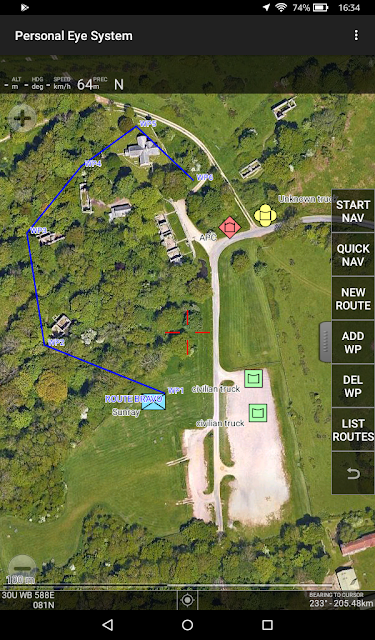Following on in the theme of BattleTac and Blue Force Tracking, I've been looking for a cost effective way of getting players to start using the app in Milsims.
Barriers have been players who didn't want to use their own expensive personal phones in the field and the high cost of ownership for a spare or dedicated phone just for milsimming.
My search has led me to the Guophone V88.
What was needed is a rugged (preferably rain proof) smartphone with a decent sized screen for mapping, which has GPS and a magnetic compass incorporated and which ideally works on Android.
Look no more and whats even better is that it can be bought on Ebay UK from China for around £43 delivered ex UK (at time of writing)*
.
The smartphone arrived in a neat box which contained the items shown above and a cheap pair of earphones which double as a FM radio antenna.
Incidentally, the little compass on the lanyard doesn't work (doesnt matter; there is a compass in the phone) and the micro USB has a longer reach on it than most so cant be substituted with leads from other kit. The screwdriver is used to take the back cover off to access the battery and SIM cards.
This mobile can take two regular (full size) SIM cards at the same time but doesn't do 4G.
To be honest, 4G isn't much use in the places that most milsims are held. Its normally enough to just cling on to a couple of bars of the most watered down EDGE or GSM signal.
The build is rugged but hey, this is a budget phone. I have a Rangerfone which cost twice the price and the V88 is discernibly lighter with less robust keys, but it's entirely fit for function.
The V88 comes in a choice of black, yellow or as I have here, green. I'm not keen on the shiny metal plate on the side but it's just personal taste. I got mine from a UK supplier and it had the UK 3-pin plug taped to the outside of the standard box. If you buy from China it will come with a 2-pin and need an adapter.
The controls are very simple - on the side there is a power on/off and standby button and a volume + and volume - button. The usual Android three softkeys aren't backlit but it's not a huge problem as your fingers seem to automatically home in on them in the darkness.
Apart from being ruggedly built, the makers claim that the phone is IP67 which suggests that it may be immersed in water. Personally, I wouldn't try it but I believe it to be certainly capable of being used in a heavy rain storm. The screen is apparently Corning Gorilla Glass 3 for added toughness.
This brings me on to the subject of charging. This phone is slightly unusual in that it has the charging socket on the top of the phone. The micro USB socket and the earphone socket are concealed behind a bung.
The bung was retained by a tiny, tiny screw at one end and I undid this to remove the bung. In actual fact, it looks as if the screw is supposed to stay in place and act as a retaining pivot. There are no real meaningful instructions with this product, so who knows. Anyway, I've lost the screw on the floor somewhere as it was the smallest one I've ever seen and I will be just pushing the bung in from now on - it's a snug fit so shouldn't be a problem. I guess I won't be fording the Zambesi with my phone after all.
The back of the phone is well designed and has a chunky appearance. Thanks to a little lip on the bottom of the battery cover, it's easy to undo the two screws and lift the lid up and out. There is also a lanyard bar on the bottom if you have attachment issues. Note the outwardly facing camera which is advertised as 8.0MP.
Inside, you have the V88 3200mAH 3.7V Lithium-Ion battery and beneath that room for two Standard sized SIM cards and an optional SD card to increase the standard 8GB memory.
The V88 is a pretty much standard Android phone in terms of its operation and facilities.
However, what is useful to us for milsims is the integral GPS and magnetic compass if we are to use this for navigation and Blue Force Tracking.
Now, it has to be said that I had some concerns about the GPS. I run two diagnostic apps on my navigation smartphones called GPS Test Plus and Sensors Test. The former was telling me that although we could see satellites in the sky, we weren't decoding them. The latter gave me the good news about the compass being fitted (this isn't declared anywhere in the sales blurb).
I was just about to think that the GPS chip was defective when I managed to get a fix by leaving the phone in the garden for 20 minutes under open sky. I now believe that the GPS just isn't a very good one. I've been spoilt by better ones on other devices that will work indoors (through windows). The V88 will lose lock even if it's sat next to a window. It has to be outside and then, it doesn't seem to see the full constellation of satellites that my other GPS units see.
However, it does work and I guess this is how they get the price point so low.
The compass on the other hand works fine. They all need periodic calibration though and I'm to be seen waving my hands in the air in a figure of eight like a demented loon.
This is the GPS Test Plus screen when the mobile is sitting by the window - no satellite fixes. Outside I can get about 6m accuracy which is fine for BattleTac but not a patch on the 1-2m accuracy I can get on my more expensive units.
This is the GPS Test Plus magnetic compass page which uses the phones GTK magnetic sensor. You do need to take the precaution of calibrating these if the phone has been off or potentially disturbed by lots of steelwork. I always carry a conventional compass and make sure its reading correctly before a game.
I'm only using my V88 as a navigation smartphone so these are the only apps I use. In a milsim game, its always useful to have text messaging for back-up comms and sound recording and a camera for gathering intel or evidence if the operation requires it. The standard integral flashlight is quite handy too !!!
Now to get down to the job in hand.
Does it run BattleTac ?
You betcha..
Its good to see the compass rose working on BattleTac with the big black chevron arrow showing the way we are facing.
and the HUD of course..
* - The price quoted includes delivery to the UK but excludes UK import duty and VAT which may be levied at the point of import.